Emacs 中使用 popup-tip 彈出自訂內容
January 20, 2018
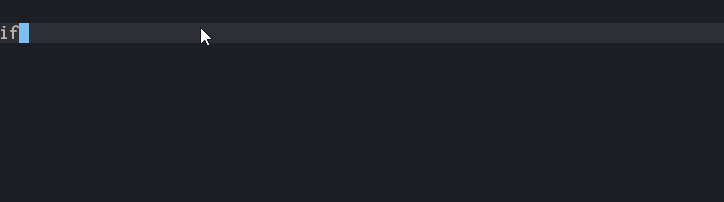
由於看到了 Popup Help In Emacs Lisp 這篇文章,想要來自訂 popup-tip
其實函數十分簡單,文章的方法就夠用了,但我想要從自訂的檔案內容讀取出來
因為檔案可能搜尋不到,所以多了一行 message
(defun fatfingererr/coding-dict-at-point ()
(interactive)
(let* ((content (fatfingererr/search-in-dict
"coding" (thing-at-point 'word))))
(if content
(popup-tip content
:point (point)
:around t
:height 30
:scroll-bar t
:margin t)
(message "no match result..."))))其中因為我建立了一個字典資料夾,放在 ~/.spacemacs.d/dictionary 中
裡面我弄了一個 coding 的資料夾,當作 coding 相關的字典檔案夾
也就是我只要目前游標停留在 if 他就會去找 ~/.spacemacs.d/dictionary/coding/if
然後把檔案內容彈跳出來,例如一個提醒我寫 if 的內容:
# ~/.spacemacs.d/dictionary/coding/if【 if/else 條件語句 】迴圈循環子可考慮寫成 club_i, members_i, users_i
或是 ci, mi, ui所以我首先得先確定游標內容有沒有對應的檔案在字典資料夾裡面
(defun fatfingererr/search-in-dict-p (dict-name src)
(if src (xah-string-match-in-list-p src
(directory-files
(expand-file-name dict-name my-dict-path)) nil)
nil)
)這邊我使用到 xah-string-match-in-list-p 函數,可以到連結裡面直接複製貼上
唯一要留意的就是使用這個函數,第三個參數要記得放,也就是 match-case-p
接著我們確認完畢檔案存在,就開始把檔案內容讀出來
(defun fatfingererr/search-in-dict (dict-name src)
(if (fatfingererr/search-in-dict-p dict-name src)
(with-temp-buffer
(insert-file-contents (expand-file-name
(fatfingererr/search-in-dict-p dict-name src)
(expand-file-name dict-name my-dict-path)))
(buffer-string))
nil)
)結果就會是像前面的 GIF 啦!還不錯!